In the daylight hours, it’s easy enough to see what’s going on with the DaVinci IQ while its operating in normal, non-stealth mode. But when the lights go out, it can be a bit too bright for some users, especially those who are looking to go unnoticed while the casually rip some vapor. This is just one of the reasons why the IQ’s “Stealth Mode” might appeal to some. And then, of course, there’s another obvious reason: the power savings.
What Is Stealth Mode?
Stealth Mode, as DaVinci calls it, is a feature that can be toggled off and on via the vaporizer or its app. When activated, the lights dim and the power usage subsides.
How To Activate
In order to turn Stealth Mode on, simply press the Control and Down buttons at the same time. The Control button is the main power button, which is located above the Up and Down buttons on the side of the vape.
To revert back to normal (full brightness), press the Control button and the Up button at the same time.
Alternatively, those who have installed the app and synced it to their vaporizer can choose to use the app to toggle Stealth Mode on and off.
Buy DaVinci IQ
Those interested in buying the DaVinci IQ can click here to buy it straight from its manufacturer’s online store.

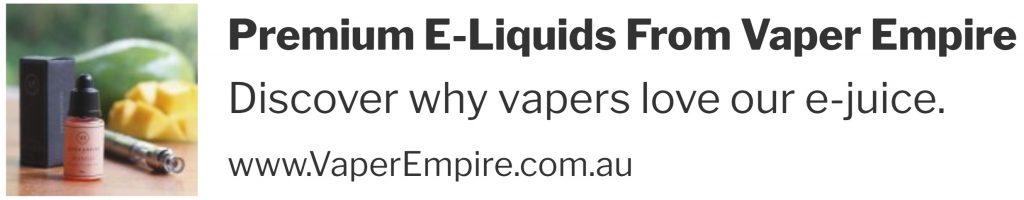
 This Portable Vaporizer Has Two Bowls And Does It All...
This Portable Vaporizer Has Two Bowls And Does It All... You Haven't Lived Until You've Tried This Vape...
You Haven't Lived Until You've Tried This Vape... This Could Be The Most Powerful Portable Vaporizer Ever Built...
This Could Be The Most Powerful Portable Vaporizer Ever Built...