Wondering how to turn the DaVinci IQ off? We have the answer that you’re looking for.
Turning the IQ off is easy. Simply press the “Control Button” found on the side of the vape five times in quick succession and the device will power off.
Not sure which button is the Control Button? No worries. We’ve got you covered.
When you look at the side of the vape where the controls are located, you’ll notice a set of two buttons below a single button that appears isolated from the other two. It is the single button on top that is known as the Control Button and it serves multiple functions dependent on its use.
For instance, users of the DaVinci IQ vaporizer use this very same button, the Control Button, to power the device on – not just off. Turning it on is the same as turning it off: five quick clicks and it’s off. But that’s not where it ends, as the Control Button has even more uses, such as switching between heating modes and checking the temperature.
➔ You can click here to buy the DaVinci IQ online.
That does it for this DaVinci IQ guide. If you have questions or comments, please feel free to leave them in the comments section below.
Related Articles:

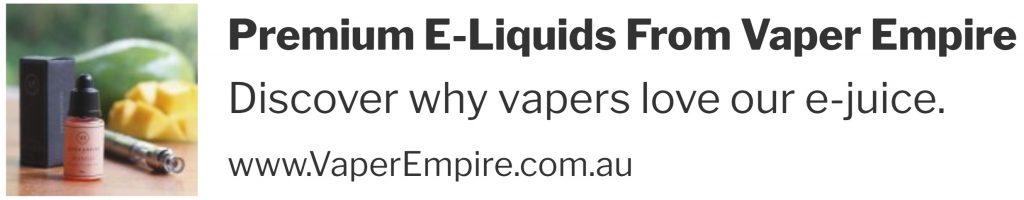
 Just Like The Vape You Love, Only With Refillable Pods...
Just Like The Vape You Love, Only With Refillable Pods... Vape E-Liquids For Cheap With This Powerful Vape Mod...
Vape E-Liquids For Cheap With This Powerful Vape Mod... Size Really Does Matter, Meet The iMini Vaporizer...
Size Really Does Matter, Meet The iMini Vaporizer...