Turning on the DaVinci IQ is simple. All you have to do is click the vape’s “Control Button” five times in a row and it turns right on.
The Control Button, as it’s known, is located on the side of the vaporizer, just above the two up/down buttons that constitute the vape’s temperature controls.
This button is multi-use in the sense that it serves various functions. For example, it’s not just used to turn the device on, it’s also used to turn it off, switch between modes, and activate the Boost feature that quickly raises the internal vaping temperature to the maximum heat setting and holds it there until the button is released.
It’s also used in combination with the other buttons on the vape to activate even more features hidden beneath the vape’s sleek exterior.
➔ You can click here to buy the DaVinci IQ online.
Related Articles:

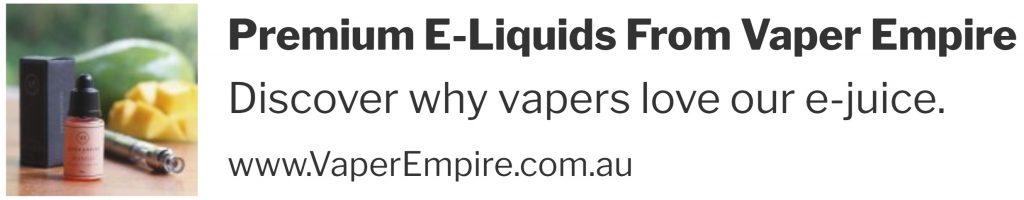
 Find Out Why Vapers Love This Hi-Tech Handheld Vaporizer...
Find Out Why Vapers Love This Hi-Tech Handheld Vaporizer... You Haven't Lived Until You've Tried This Vape...
You Haven't Lived Until You've Tried This Vape... This Could Be The Most Powerful Portable Vaporizer Ever Built...
This Could Be The Most Powerful Portable Vaporizer Ever Built...