Wondering how to check the battery life on the DaVinci IQ? You’re not the only one, which is why we put together this little guide explaining how to check the battery status on the IQ. Continue reading to find out.
Checking The Battery Status
Checking how much juice is left in the IQ’s battery is easy, simply press the up and down buttons located on the side of the vape at the exact same time. After doing so, keep your eyes on the LED display because it’ll light up to show you how much juice is left. How exactly it does this is pretty impressive, which is why you should probably watch the video below to see it in action if you have yet to witness how the IQ conveys the battery status. It’s quite the feat.
Here’s the video courtesy of DaVinci Vaporizer’s YouTube channel:
What Is The DaVinci IQ?
The DaVinci IQ, for those that don’t already know, is a portable vaporizer designed for use with dry herbs. It’s made by the US-based DaVinci Vaporizer company, which is known formally as Organicix LLC.
The IQ is DaVinci’s latest innovation in the portable vaporizer space and it comes as the successor to the DaVinci Ascent, the first glass-on-glass portable vaporizer. And like the Ascent, it too has a vapor pathway made from an inert material, only instead of glass, it uses ceramic zirconia for enhanced durability.
Where To Buy
You can click here to buy the DaVinci IQ direct from DaVinci Vaporizer.

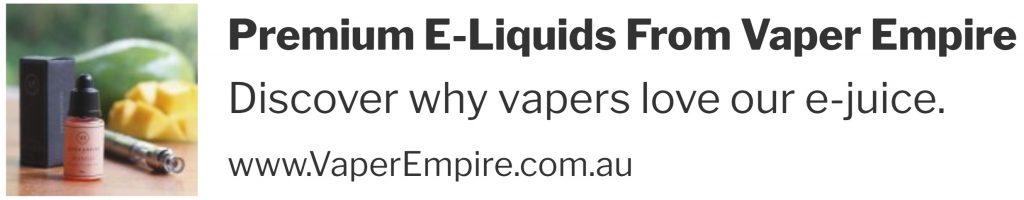
 The Best Portable Vaporizer Under $150...
The Best Portable Vaporizer Under $150... You Haven't Lived Until You've Tried This Vape...
You Haven't Lived Until You've Tried This Vape... This Automatic Herb Grinder Can Roll You Joints...
This Automatic Herb Grinder Can Roll You Joints...